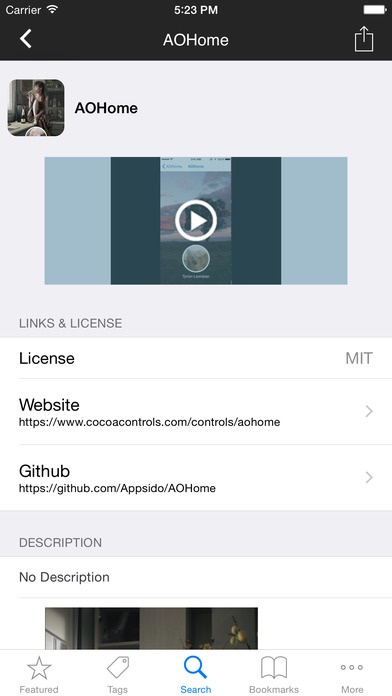Dev Controls 3.1
Continue to app
Free Version
Publisher Description
Cocoa Controls includes more than 1000 libraries from open source community. All of them are carefully selected with highest rates, most common and most used for your iOS applications. We update the app once a week so you will never miss any useful open sources and we make sure that you will be always running the latest version of the libraries. Reviews: Great app to discover new libraries for your projects. The demo function save you lots of time avoiding you to download the libraries, compile them on Xcode and test them on your device. Very useful. I hope the developers continue updating the app and add new libraries to this app. List of open sources and controls: 1. RDVCalendarView 2. ExtensiveCell 3. CTFeedback 4. TSCurrencyTextField 5. ALSystemUtilities 6. JDStatusBarNotification 7. DRDynamicSlideShow 8. MZLoading 9. MZCroppableView 10. SWGradientTabBar 11. BkTask 12. SKSlideViewController 13. LLACircularProgressView 14. PNChart 15. OVGap 16. TINavigationView 17. APPaginalTableView 18. KASlideShow 19. RAMCollectionViewFlemishBondLayout 20. JCMenu 21. JYRadarChart 22. MZTimerLabel 23. NHBalancedFlowLayout 24. ICTextView 25. HATransparentView 26. ASBanker 27. TTCounterLabel 28. THProgressView 29. MRProgress 30. CXCountDownLabel 31. RatingView 32. MHDismissModalView 33. AOTutorial 34. MLAlertView 35. RMDateSelectionViewController 36. RPFloatingPlaceholders 37. KAProgressLabel 38. MKParentalGate 39. CRGradientNavigationBar 40. PDGesturedTableView 41. FastImageCache 42. ACHalloween 43. MYBlurIntroductionView 44. MFLTransformingDigits 45. MKAlertView 46. iOSSystemSoundsLibrary 47. OWUProximityManager 48. FunctionalReactivePixels 49. JVFloatLabeledTextField 50. SCSlidingViewController 51. DTAlertView 52. PXAlertView 53. ALMoviePlayerController 54. 7blur 55. KHFlatButton 56. GLMoveToTrashAnimation 57. JKDataSource 58. LDProgressView 59. MCSFishEyeView 60. SWTableViewCell 61. CoreBackground 62. iOS7Sampler 63. AOHome 64. CRNavigationController 65. IFTTJazzHandsView 66. MTLog 67. CXAlertView 68. SECoreTextView 69. Vintage-news 70. REFrostedviewcontroller 71. THSpringyCollectionView 72. SFAlbumApp 73. IQGeometry 74. CWStatusBarNotification 75. AppendableVideoMaker 76. TQStarRatingView 77. MBXMapKit 78. POPDownMenuTable 79. BZGFormField 80. NTParallaxView 81. CSNotificationView 82. AMScrollingNavbar 83. SMVerticalSegmentedControl 84. UIImageView-Placekitten 85. AIMBalloon 86. TITokenField 87. UAAppReviewManager 88. datatify 89. RippleTableViewController 90. LineChartView 91. RATreeView 92. IQIrregularView 93. TheCapper 94. FSImageViewer 95. RSTMALLCell 96. AksDeviceConsole 97. TestFlightFeedback 98. GoldRaccoon 99. SCStackViewController 100. EAN13BarcodeGenerator ...
Requires iOS 7.0 or later. Compatible with iPhone, iPad, and iPod touch.
About Dev Controls
Dev Controls is a free app for iOS published in the Reference Tools list of apps, part of Education.
The company that develops Dev Controls is Roxwin Vietnam Technologies Company Limited. The latest version released by its developer is 3.1.
To install Dev Controls on your iOS device, just click the green Continue To App button above to start the installation process. The app is listed on our website since 2013-12-03 and was downloaded 3 times. We have already checked if the download link is safe, however for your own protection we recommend that you scan the downloaded app with your antivirus. Your antivirus may detect the Dev Controls as malware if the download link is broken.
How to install Dev Controls on your iOS device:
- Click on the Continue To App button on our website. This will redirect you to the App Store.
- Once the Dev Controls is shown in the iTunes listing of your iOS device, you can start its download and installation. Tap on the GET button to the right of the app to start downloading it.
- If you are not logged-in the iOS appstore app, you'll be prompted for your your Apple ID and/or password.
- After Dev Controls is downloaded, you'll see an INSTALL button to the right. Tap on it to start the actual installation of the iOS app.
- Once installation is finished you can tap on the OPEN button to start it. Its icon will also be added to your device home screen.